Cork Joins Agglayer’s Vault Bridge to Bring Instant Liquidity to Katana and Beyond

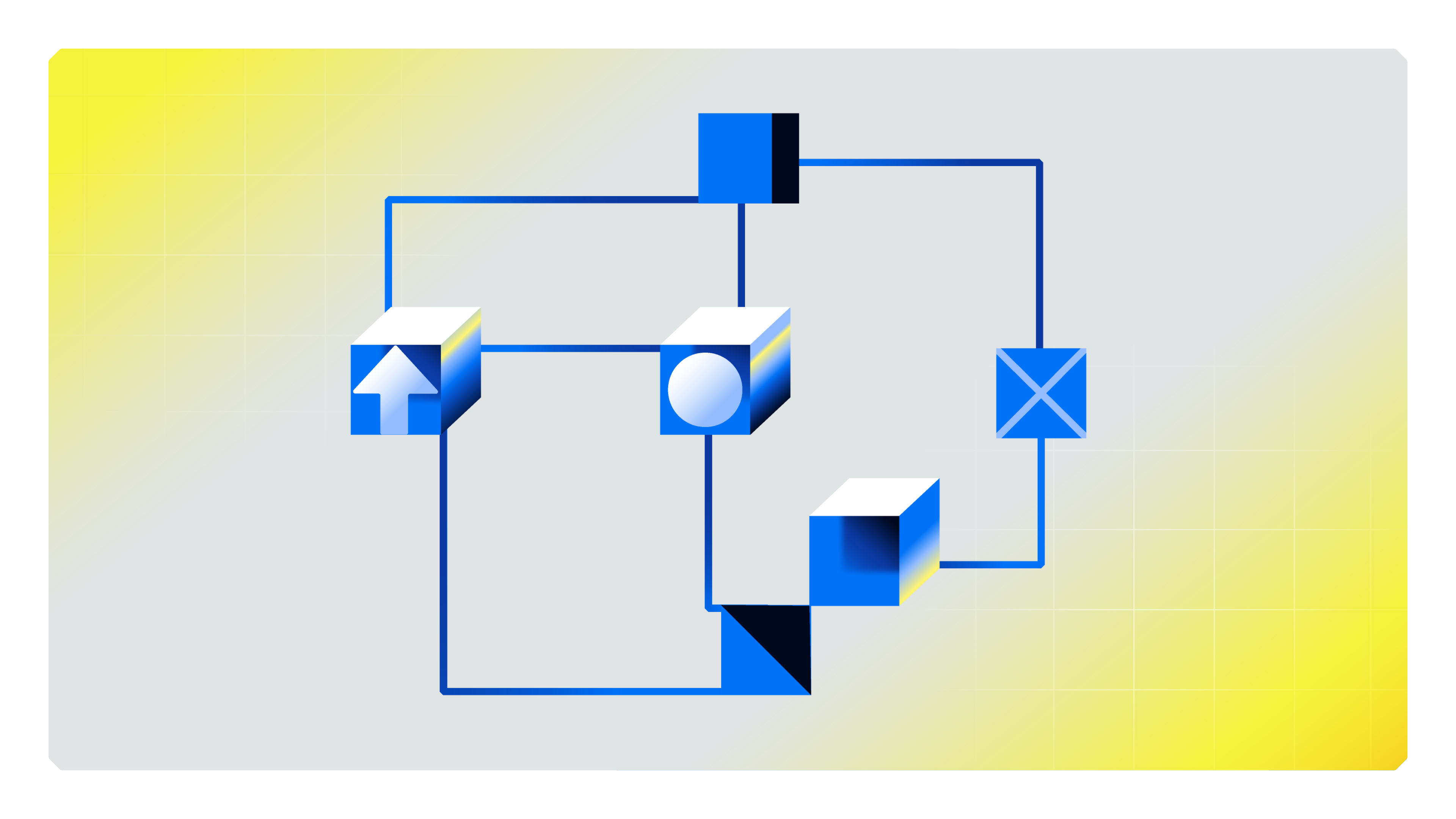
Transferring assets from one blockchain network to another is key for many Web3 users.
Whether that means moving tokens from Ethereum to a Layer-2, or from any non-EVM chain like Solana to any other chain, like Polygon, the concept is the same: you must use a mechanism to bridge the asset between two different blockchains.
In this step-by-step guide, we’ll walk through how to transfer tokens between blockchains. We’ll focus on using a cross-chain bridge, as it’s the most direct method, but also mention alternative methods like using exchanges, and alternative solutions, like Agglayer, that make cross-chain transfers seamless, trustless, and easy.
By following these steps, even a beginner can navigate cross-chain transfers with more confidence.
Before diving into the steps, it’s important to understand that every blockchain is a different world. Different worlds operate differently and adhere to their own local truth.
In short, you cannot simply send a token from Chain A to Chain B the way you would send it to different wallet addresses in the same chain. To transfer between chains, you need an intermediary – usually a bridge or an exchange:
Each method has trade-offs. Bridges keep it decentralized but require multiple transactions and some technical savvy. Exchanges are simpler but involve fees and trusting a third party with your funds to provide the liquidity.
In this guide, we’ll primarily outline the bridging process, as that’s more aligned with a crypto-native approach.
Safety Tip: Cross-chain transfers don’t rely on a centralized entity and the user therefore subsumes the risk. Always double-check that you’re using a trusted bridge, and be mindful of phishing sites. It’s wise to test with a small amount first if you’re new to bridging.
Remember, none of this is financial advice (see the disclaimer at the bottom of the blog); everything in this guide is for education.
With that said, let’s get into the steps.
First, decide how you want to transfer your crypto:
For this guide, we assume you chose a bridge, since exchanges have their own deposit/withdrawal process. The remaining steps will focus on using a cross-chain bridge.
You need to ensure you have a crypto wallet address for both chains. Check out the getting started with Metamask guide. Many wallets are now multichain, easing user experience by providing multiple addresses across different blockchains in a single wallet. But some are not.
Research and select a bridge that supports the source and target chains and the specific asset you want to transfer. Not all bridges support all tokens; many only support a set of major assets.
Note that some wallets may allow you to bridge within the wallet interface itself—but pay attention to slippage and fees.
If you want to transfer between two L2s, you may use the canonical protocol bridge. Note, however, that optimistic chains like OP Mainnet and Arbitrum have a seven-day withdrawal period. That means transferring through Ethereum requires waiting seven days before funds can be claimed on mainnet, due to the cryptographic safety mechanisms of this technology.
Other canonical EVM chains have faster bridge times, such as the Polygon Portal, for Ethereum↔Polygon specifically. In this case, after waiting ~60 minutes, users can claim funds on L1 (Ethereum), and transfer to other L2s.
There are well-known third-party cross-chain bridge platforms. These include Wormhole (Portal), Across Protocol and Hop Exchange (for Ethereum Layer-2s), Chainlink CCIP (a more recent general messaging protocol), and many others.
Once you pick a bridge, navigate to its official website. A good practice is to find the bridge link through official documentation of the chain or a reputable source.
Verify that:
On the bridge interface, you will have to connect your source-chain wallet; you may have to connect your destination-chain wallet, as well; you will also be asked to input an address.
The interface might show an estimated fee or exchange rate if applicable. Also, check if the bridge will deliver the exact same token on the destination or a wrapped version. It’s usually a wrapped version unless it’s a canonical bridge within the same ecosystem.
After confirming the details, proceed to bridge the asset:
Be patient as the cross-chain message is relayed. The time can range from seconds to several minutes depending on the chains and bridge.
If you choose to go the canonical route, the delay may be days instead of seconds, minutes, or hours.
Once the process is complete, you should see the funds in your destination wallet address. If the token was not previously in your wallet, you may need to add the token contract to your wallet app to see it, depending on your wallet UI.
Double-check the balance. It’s a good idea to also look up the transaction on a block explorer for both chains:
If something goes wrong (transaction failure or long delay), consult the bridge’s documentation or support channels. Sometimes, if network conditions are bad, you might have to retry a claim transaction. Reputable bridges have detailed FAQs for troubleshooting.
The process above shows that transferring crypto between blockchains today is doable but cumbersome. Each step carries complexity and demands more of the user.
But emerging solutions are making cross-chain experience feel just like the Internet by streamlining user and developer experience.
Agglayer is the TCP/IP moment for Web3 because it aims to connect blockchains in a unified network much like the internet unified disparate computer networks. In a word, Agglayer unifies all of Web3: L1, L2, any chain, even any app. Doesn’t matter.
Instead of relying on many fragmented bridges, Agglayer provides a unified bridge that Agglayer CDK chains can connect to natively, and to which existing chains will be able to migrate in the future. Using Agglayer has several positive features:
Note: Agglayer is currently in development, with user-facing interfaces coming soon. Over time, you won’t need to think about using Agglayer at all — it will just work in the background.
By following the step-by-step approach outlined above, you’ll be able to transfer assets between blockchains when needed. Just remember to do each step carefully, keep records of transactions, and start with small amounts until you’re comfortable. With practice, using bridges becomes just another part of managing crypto in a multi-chain world.
And when the new wave of interoperability solutions like Agglayer succeeds, such manual processes may soon be a thing of the past, with cross-chain liquidity flowing as easily as data on the Internet.
---------------
About Polygon Labs:
Polygon Labs is a Web3 software company developing Polygon Proof-of-Stake network, the premiere blockchain for payments and RWAs, and Agglayer, a unified web of chains that feels like the Internet. Polygon is known as the low-cost, high velocity network, with billions secured in stablecoins, supporting a robust payments ecosystem to help grow Agglayer use cases in an interoperable Web3. Research from Polygon Labs has contributed to the development of widely-adopted zero-knowledge technology, with successful, independent projects incubated through the Agglayer Breakout Program, such as Katana, ZisK, Miden, PrivadoID, and more
Disclaimer
The information in this post should not be used or considered as legal, financial, tax, or any other advice, nor as an instruction or invitation to act by anyone. Users should conduct their own research and due diligence before making any decisions. Polygon Labs may alter or update any information in this post at its sole discretion and assumes no obligation to publicly disclose any such change. This post is solely based on the information available to Polygon Labs at the time it was published. Polygon Labs makes no guarantee of future performance and is under no obligation to undertake any of the activities contemplated herein. Do your own research and due diligence before engaging in any activity involving crypto-assets.
